DIKSHA APP Updated - Updated on April 9, 2022
Diksha APP Updated
The DIKSHA platform offers teachers, students and parents engaging learning material relevant to the prescribed school curriculum. Teachers have access to aids like lesson plans, worksheets and activities, to create enjoyable classroom experiences. Students understand concepts, revise lessons and do practice exercises. Parents can follow classroom activities and clear doubts outside school hours.
**App highlights**
• Explore interactive material created by teachers and the best Indian content creators for teachers and students in India. By India, for India!
• Scan QR codes from textbooks and find additional learning material associated with the topic
• Store and share content offline, even without Internet connectivity
• Find lessons and worksheets relevant to what is taught in the school classroom
• Experience the app in English, Hindi, Tamil, Telugu, Marathi, Kannada, Assamese, Bengali, Gujarati, Urdu with additional Indian languages coming soon!
• Supports multiple content formats like Video, PDF, HTML, ePub, H5P, Quizzes - and more formats coming soon!
**Advantages for teachers**
• Find interactive and engaging teaching material to make your class interesting
• See and share best practices with other teachers to explain difficult concepts to students
• Join courses to further your professional development and earn badges and certificates on completion
• View your teaching history across your career as a school teacher
• Receive official announcements from the state department
• Conduct digital assessments to check your students’ understanding of a topic that you have taught
 Join My whatsapp Group
Join My whatsapp Group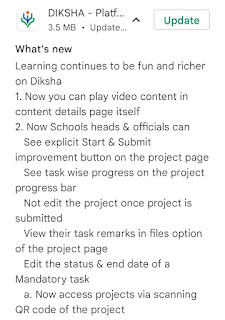

























No Comment to " DIKSHA APP Updated - Updated on April 9, 2022 "