Download Your E- SR Soft Copy to enter Leaves in School Attendance App
*Maximum no of days / Limit to be allowed in different Leave Accounts in *SCHOOL ATTENDANCE App
This includes a Soft copy of the eSR if logged in via the CFMS ID.*
*There are all holidays. *
*Till 2021...
Download Your E-SR Soft COPY
Login with your CFMS ID and enter your password
If you forget your password click forgot password you will receive an OTP to your mobile enter that otp and login. After Login on the top of the left side you will see E-Service Book Entry tab Click that tab after clicking that tab you will see another option PART 9 E service Confirmation Tab. Click that tab you will see that all particulars that you entered in that You will see Download Your E-Signed ESR Scanned Copy . Download that copy You will get all the leaves that you entered
 Join My whatsapp Group
Join My whatsapp Group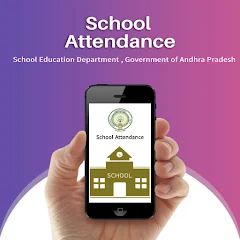



























No Comment to " Download Your E- SR Soft Copy to enter Leaves in School Attendance App "